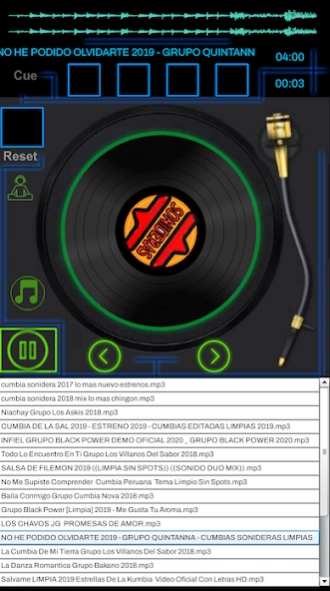Sound Mixer Dj
Free Version
Publisher Description
Sound Mixer Dj - Enjoy the Sonidera cumbia on the Sonideras music player 2023
In this application we present the successes in the environment of the cumbia sonidera. The newest sound themes in Mexico and the American Union. Do not miss listening to some of the live sounds of Mexico in this application such as "Sound Pancho," "Sound the Changa," "Sound the Conga," Sound Facinacion, "" Sound Condor "and many more!
Experiment and play the sound music as a professional sound from your cell contains many successes of sonic environment groups, Disco, Techno, Cumbias, The Newest
We have the radio 24 hours a day the days of the week music without stopping successes and past issues
Characteristics:
Turntable of Sonidera
Cumbias Sonideras
Virtual Light Control
Virtual Equalizer
Fade from the left to right speakers
Share with friends on social networks
Play / pause buttons / previous / next
Title of the song
Spots
Presentations
Volume
About Sound Mixer Dj
Sound Mixer Dj is a free app for Android published in the Audio File Players list of apps, part of Audio & Multimedia.
The company that develops Sound Mixer Dj is Reproductores Mp3. The latest version released by its developer is 1.0.
To install Sound Mixer Dj on your Android device, just click the green Continue To App button above to start the installation process. The app is listed on our website since 2023-07-22 and was downloaded 10 times. We have already checked if the download link is safe, however for your own protection we recommend that you scan the downloaded app with your antivirus. Your antivirus may detect the Sound Mixer Dj as malware as malware if the download link to air.sonideras.radio is broken.
How to install Sound Mixer Dj on your Android device:
- Click on the Continue To App button on our website. This will redirect you to Google Play.
- Once the Sound Mixer Dj is shown in the Google Play listing of your Android device, you can start its download and installation. Tap on the Install button located below the search bar and to the right of the app icon.
- A pop-up window with the permissions required by Sound Mixer Dj will be shown. Click on Accept to continue the process.
- Sound Mixer Dj will be downloaded onto your device, displaying a progress. Once the download completes, the installation will start and you'll get a notification after the installation is finished.